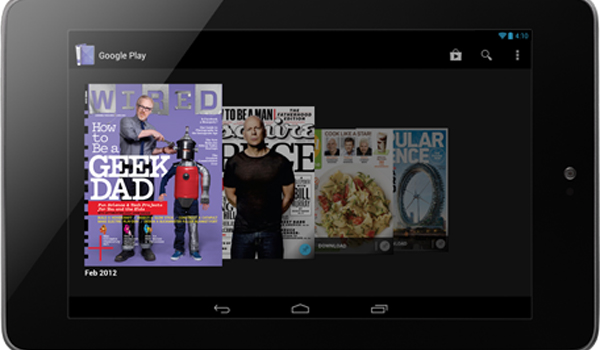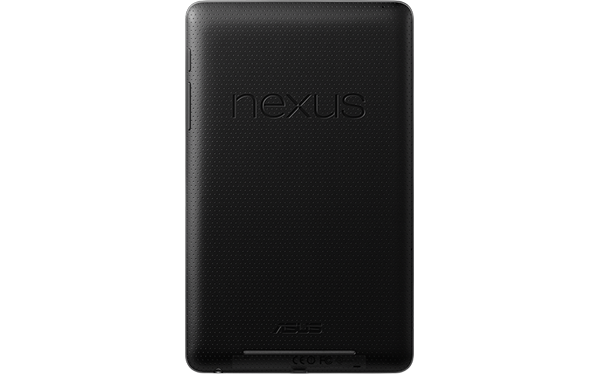Friday, 28 September 2012
Thursday, 27 September 2012
JAVA Program to send an e-mail
with No comments /
![]()
SAMPLE JAVA PROGRAM TO SEND AN EMAIL
The JavaMail API is not part of core Java SE, but an optional extension. In addition, it is required in Java Enterprise Edition. The JavaMail packages can be accessed in two ways:
- by placing j2ee.jar in the classpath
- or, by placing both mail.jar and activation.jar in the classpath
The javax.mail API uses a properties file for reading server names and related configuration. These settings will override any system defaults. Alternatively, the configuration can be set directly in code, using the JavaMail API.
In below example, I am sending mail using JavaMail API with GMail SMTP on Port 465.
package com.mail.tutorial;
import java.io.InputStream;
import java.util.List;
import java.util.Properties;
import javax.mail.Authenticator;
import javax.mail.Message;
import javax.mail.PasswordAuthentication;
import javax.mail.Session;
import javax.mail.Transport;
import javax.mail.internet.InternetAddress;
import javax.mail.internet.MimeMessage;
import javax.mail.internet.MimeMessage.RecipientType;
public class SendEmail {
private static Properties properties = null;
static {
// Load the properties file
try {
properties = new Properties();
InputStream inputStream = SendEmail.class.getClassLoader()
.getResourceAsStream("mail.properties");
properties.load(inputStream);
} catch (Exception e) {
// Catching the exception as null condition
// is handled in the methods.
}
}
public static void sendTextMail(String to, String from, String subject,
String body) throws Exception {
if (properties.isEmpty()) {
throw new Exception("Cannot send mail. Host data not available.");
}
// Authenticate the session with username and password
Session session = Session.getInstance(properties, new Authenticator(){
protected PasswordAuthentication getPasswordAuthentication()
{
return new PasswordAuthentication(
(String)properties.get("mail.login.username"),
(String)properties.get("mail.login.password"));
}
});
// Create to and from addresses
InternetAddress fromAddress = new InternetAddress(from);
InternetAddress toAddress = new InternetAddress(to);
// Create the message instance
// and add the sender, recipient, subject and body.
Message msg = new MimeMessage(session);
msg.setFrom(fromAddress);
msg.setSubject(subject);
msg.setRecipient(RecipientType.TO, toAddress);
msg.setContent(body, "text/plain");
// Finally send the email
Transport.send(msg);
// Now, the mail would have reached the recipients.
// Ask them to check their inbox.
}
}
Also you need to set the below properties in a properties file called mail.properties.
# Configuration file for javax.mail # If a value for an item is not provided, then # system defaults will be used. These items can # also be set in code. mail.smtp.host=smtp.gmail.com mail.smtp.auth=true mail.smtp.socketFactory.port=465 mail.smtp.socketFactory.class=javax.net.ssl.SSLSocketFactory mail.smtp.socketFactory.fallback=false # This is your login name and password not required. Instead of # hardcoding them in program, I have added here. mail.login.username=abc@xyz.com mail.login.password=*****
You need to download below jars to run the above example
1. j2ee.jar
or
1. mail.jar and activation.jar
1. j2ee.jar
or
1. mail.jar and activation.jar
Wednesday, 26 September 2012
Freshers & Exp Recruitment For C++ Game Programmer (3d) @ “Gameloft Software” in Hyderabad
with No comments /
![]()
Freshers & Exp Recruitment For C++ Game Programmer (3d) @ “Gameloft Software” in Hyderabad
About Company
Name : Gameloft Software Pvt. Ltd
Job Details
Education : B.Tech / B.E./ BCA / B.Sc / MCA / M.Sc / M.Tech
Experience : 0 to 4 Years
Location : Hyderabad
Job Description
C++ Game Programmer (3d)
- As a member of our engineering team, assist in the full cycle development of a 3D video games for mobile phones from start to finish.
- Day to day responsibilities include development, writing and debugging of code, integrating graphic, sound, and networking components.
Responsibilities
- Programming in the relevant languages (C++)
- Knowledge of OpenGL / DirectX/ Win 32
- Knowledgeable in 3D rendering algorithms
- Experienced in 3D graphics engine programming in games
Skills : C, C++ Programming, Game Programming, Open GL, direct 3d, c++ development
Contact Details
Name : Sowjanya Konda
Name : Sowjanya Konda
Friday, 14 September 2012
Google Nexus 7 - The Complete Picture
in technology / with 1 comment /
![]()
Google Nexus 7 is the first Nexus-branded tablet and developed by ASUS and Google, it seems to be a bold move. Well, how bold, that you can judge from Google Nexus 7 review on this page. Clearly, Google Nexus 7has the benefit of running plain vanilla flavor Android, creative with manufacturer skins. Earlier, Google was relaxed about releasing Honeycomb to manufacturers but without their branding. But times have changed now.
The Design Aspect
Let us start Google Nexus 7 review with the designing and it looks a bit understated at first look. Although there is nothing here to really gloat about, but one enjoys a lot of function in the design choices.
The buttons and ports on Google Nexus 7 can be seen when looking at the device from the front. The buttons are placed closely and soon you will get pretty much used to them. They make a nice click when pressed. The power/wake button lies on the right side, and you’ll find the micro USB port as well as the 3.5mm jack on the bottom side. With 4 pogo pins on the left side, the entire top-side and the left edge are free.
The back side is completely bare except the speaker. The soft touch plastic almost feels like leather. However, you will definitely miss two features on Google Nexus 7 and one is the rear-facing camera and second, the notification light. The ASUS logo is engraved just above the speaker and the Nexus logo is at the top.
Screen
Google Nexus 7 gets its name partly from the 7”, back-lit IPS display in resolution of 1280×800, It is a great screen though not the biggest screen in terms of size and resolution. The higher resolution and relatively small size means that you can enjoy great color reproduction. The device works great as an e-reader and it offers some excellent viewing angles to watch videos. However, using it in sunlight is not a very pleasing experience, as per Google Nexus 7 review. But the screen offers great responses, with easy swipes, accurate touches and presses. The device measures 198.5mm x 120mm x 10.45mm and weighs 340g.
Sound
You will find the audio was loud enough in a small quiet room. You can always fix in some headphones to get rid of the problem of low sound.
Cameras
With no rear-facing camera in Google Nexus 7, you will find even the camera application missing. But the gadget does have a rear-facing camera, what works just fine enough.
Battery life
You can manage to get well over 3 days of regular use out of Google Nexus 7. Read articles, watch videos, play games, for endless hours. The device managed to conjure up about 11 hours in the video looping test.
Software
Google Nexus 7 brings with it a new version of Android: 4.1, referred to as Jelly Bean that introduces some welcome additions.The homescreen UI is slightly different from other Android tablets and seems closer to the phone UI. The homescreen carries a shortcut bar at the bottom. A familiar pull down can access the notifications that take up only 3’4 of the screen.
What is there
- a quad-core CPU clocked at 1.2GHz
- 1GB of RAM
- 8GB or 16GB of on-device storage
- WiFi b/g/n and Bluetooth
What is not
- no SD-slot for expandable storage
- no 3G variant of the Nexus 7
Conclusion on Google Nexus 7 Review
Google Nexus 7 is without doubt an excellent tablet, available at an outrageously competitive price. It’s clearly one of the top Android tablet. Of course there are some downsides such as no rear-facing camera and no expandable storage. But still the low price makes up for any shortcomings.
Wednesday, 12 September 2012
Software Testing Tutorials << Video Tutorials and FAQ's
in Interview tips / with 1 comment /
![]()
Software testing is an investigation conducted to provide stakeholders with information about the quality of the product or service under test.Software testing can also provide an objective, independent view of the software to allow the business to appreciate and understand the risks of software implementation. Test techniques include, but are not limited to, the process of executing a program or application with the intent of finding software bugs (errors or other defects).
Software testing can be stated as the process of validating and verifying that a software program/application/product:
- meets the requirements that guided its design and development;
- works as expected;
- can be implemented with the same characteristics.
- satisfies the needs of stakeholders (From Wikipedia)
- Tutorial 1 - Software Testing - Introduction - Importance (02:02)
- Tutorial 2 - Seven Fundamental Principles of Testing (05:18) (Must Watch)
- Tutorial 3 - SDLC & STLC (03:58)
- Tutorial 4 - Unit Testing (02:22)
- Tutorial 5 - Integration Testing (03:24)
- Tutorial 6 - System - Acceptance Testing (01:30)
- Tutorial 7 - Sanity - Smoke Testing (01:54)
- Tutorial 8 - Maintenance - Regression Testing (01:09)
- Tutorial 9 - Non - Functional Testing (01:30)
- Tutorial 10 - First Steps Test Case Development (01:30)
- Tutorial 11 - Test Scenario (02:04)
- Tutorial 12 - Test Case Specifications (03:56)
- Tutorial 13 - Test Basis (01:33)
- Tutorial 14 - Traceability Matrix (01:10)
- Tutorial 15 - Equivalence Partitioning & Boundary Value Analysis (03:01)
- Tutorial 16 - Decision Table Testing (02:02)
- Tutorial 17 - State Transition Diagram (02:52)
- Tutorial 18 - Use Case Testing (01:18)
- Tutorial 19 - Testing Review (05:39) (Must Watch)
- Tutorial 20 - Estimation (02:42)
- Tutorial 21 - Test Plan (03:08)
- Tutorial 22 - Defects (02:42)
- Tutorial 23 - Defect Life Cycle (02:18)
- Tutorial 24 - Testing Tools
- Tutorial 25 - Web Application Testing - A complete Guide
- Tutorial 26 - Software Testing Types - An Exhaustive List of 100 Testing Types with Definition
- Tutorial 27 - Practical Tips and Tricks to Create Test Data
- Tutorial 28 - Software Testing Life Cycle - STLC explained
- Tutorial 29 - Black Box Testing
- Tutorial 30 - Sanity and Smoke Testing - The most misunderstood topics in Testing
- Tutorial 31 - Testing Methodology
- Tutorial 32 - White Box Testing
- Tutorial 33 - System Testing
- Tutorial 34 - Performance Testing
- Tutorial 35 - Usability Testing
- Tutorial 36 - User Acceptance Testing
- Tutorial 37 - What is Regression Testing?
- Tutorial 38 - Manual Testing
- Tutorial 39 - Automation Testing
- Tutorial 40 - Functional Testing
What Next?
100 Frequently asked Software Testing Interview Questions
Read more at http://www.how2labs.info/2012/08/software-testing-video-tutorial.html#BkMUyZmrdYwqHwKu.99
Saturday, 1 September 2012
Cellphones to be less harmful from Saturday
in news / with No comments /
![]()
Beginning Saturday, handsets manufactured in India will have to abide by the new radiation norms rolled out by the government.
According to the new cellphone radiation norms, cellphones should emit lower radiation and emissions from cellphone towers also should be cut to to one-tenth of the present level.
The norms will come into force on Sept. 1, according to which cellphones will have a specific absorption rate of 1.6 watts per kg averaged over one gram of human tissue as compared to the earlier limit of 2 watts per kilogram averaged over 10 gram of tissue.
The handsets which are already in the market have been given one year to be phased out while those which the consumers already possess will not be affected by these new norms.
Union telecom minister Kapil Sibal said the norms are more stringent than most countries.
Source : DC
According to the new cellphone radiation norms, cellphones should emit lower radiation and emissions from cellphone towers also should be cut to to one-tenth of the present level.
The norms will come into force on Sept. 1, according to which cellphones will have a specific absorption rate of 1.6 watts per kg averaged over one gram of human tissue as compared to the earlier limit of 2 watts per kilogram averaged over 10 gram of tissue.
The handsets which are already in the market have been given one year to be phased out while those which the consumers already possess will not be affected by these new norms.
Union telecom minister Kapil Sibal said the norms are more stringent than most countries.
Source : DC
Subscribe to:
Posts (Atom)